Understanding Malware: What it is and How to Protect Yourself
In our digital world, hearing about malware is common, but not everyone knows what it means or how it affects us. If you’ve ever wondered about malware and how to keep your devices safe, this blog post is for you. We’ll break down the concept of malware into simple terms, use easy-to-understand examples, and provide practical tips to help you stay protected.
What is Malware?
Malware is short for “malicious software.” It’s any software designed to harm, exploit, or otherwise compromise your computer, phone, or other devices. Think of malware as a bad guy that sneaks into your devices to cause trouble.
Types of Malware
1. Viruses
A virus is like a biological virus. It attaches itself to a clean file or program and spreads to other files and programs when you open the infected file.
Example: Imagine you get an email with a fun-looking video from a friend. You download and open it, but instead of a video, it’s a virus that infects your computer and spreads to your other files.
2. Worms
Worms are similar to viruses but with a key difference: they don’t need to attach to a file to spread. They can replicate themselves and spread independently.
Example: Suppose you have a weakness in your computer’s security system, and a worm finds it. It can sneak in, multiply, and spread to other computers on your network, causing slowdowns and other issues.
3. Trojans
Trojans are named after the Trojan Horse from Greek mythology. They disguise themselves as harmless or useful software but cause damage once installed.
Example: You might download a free game from the internet that looks fun. However, once you install it, you find out it’s a Trojan that allows hackers to steal your personal information.
4. Spyware
Spyware is software that secretly monitors your activity and collects information without your knowledge.
Example: Suppose you notice your computer is acting slower than usual. Spyware could be running in the background, tracking the websites you visit, and collecting your login details for various accounts.
5. Ransomware
Ransomware locks your files or your entire computer, making it inaccessible until you pay a ransom to the attacker.
Example: One day, you turn on your computer and see a message saying all your files are locked. To get them back, you need to pay a certain amount of money. This is ransomware in action.
How Does Malware Spread?
Malware can spread in several ways:
- Email Attachments: Opening an infected attachment from an email.
- Malicious Links: Clicking on unsafe links in emails, messages, or websites.
- Infected Software: Downloading software from untrustworthy sources.
- Security Flaws: Exploiting weaknesses in outdated software.
How to Protect Yourself from Malware
1. Use Antivirus Software
Antivirus programs can detect and remove malware. Always keep your antivirus software updated to defend against the latest threats.
Example: Norton, McAfee, and Bitdefender are some antivirus programs that can help keep your computer safe.
2. Be Cautious with Email Attachments and Links
Avoid opening attachments or clicking on links in emails from unknown sources. Even if an email looks like it’s from someone you know, double-check with them if it seems suspicious.
Tip: If an email claims to be from your bank but asks for personal information, call your bank to confirm before doing anything.
3. Download Software from Trusted Sources
Only download software from reputable websites. Avoid pirated software, as it often contains malware.
Example: Use official app stores like Google Play or the Apple App Store to download apps.
4. Keep Your Software Updated
Regularly updating your operating system and software ensures you have the latest security patches, protecting you from known vulnerabilities.
Tip: Enable automatic updates on your devices to stay protected without having to remember to do it manually.
5. Use Strong, Unique Passwords
Strong passwords can prevent unauthorized access to your accounts. Use a mix of letters, numbers, and symbols, and avoid using the same password for multiple accounts.
Example: Instead of using “password123,” try something like “R3@li$ticP@55w0rd!” to make it harder to guess.
6. Enable Two-Factor Authentication (2FA)
Two-factor authentication adds an extra layer of security by requiring a second form of verification, such as a code sent to your phone, in addition to your password.
Example: Enable 2FA on your email, social media, and banking accounts for enhanced security. This way, even if someone guesses your password, they won’t be able to access your account without the second form of verification.
Conclusion
Malware is a serious threat in today’s digital world, but by understanding what it is and how it spreads, you can take steps to protect yourself. Use antivirus software, be cautious with emails, download from trusted sources, keep your software updated, use strong passwords, and enable two-factor authentication. By following these simple practices, you can safeguard your devices and personal information from malicious attacks.